How to configure the engine options for a Deep Sea 7320 mk2?
The Deep Sea 7320 Mk 2 can easily be configured to the required operating parameters for any Diesel Engine.
The majority of engines will appear pre configured from the module reading the ECU of the engine. They are read only and not adjustable. To change these items visit the MODULE / APPLICATION Menu.
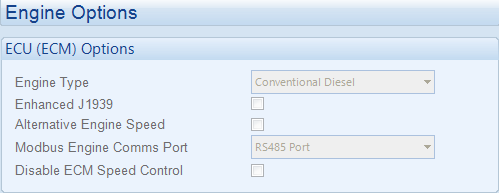
Before you can change anything you must download the DSE Configuration Suite.
Firstly Select the Engine Options tab in the drop down menu.
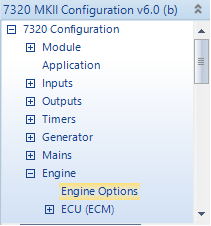
Here you can configure the following options:
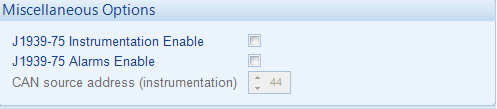
Parameter Description J1939-75 Instrumentation Enable Allows the DSE module to be interrogated by another CAN device and transfer the generator set instrumentation over J1939 link.
J1939-75 Alarms Enable Allows the DSE module to be interrogated by another CAN device and transfer the alarms over J1939 link.
CAN Source Address (Instrumentation) Set the CAN Source Address for the DSE module over which other CANbus devices read the generator set instrumentation.
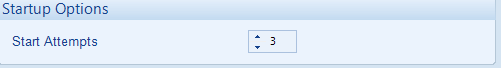
Start Attempts - The number of starting attempts the module makes. If the module does not detect that the engine has fired before the end of the Cranking Time, then the current start attempt is cancelled and the Crank Rest time takes place before the next crank attempt begins. If, after all configured start attempts, the engine is not detected as running, the Fail to Start shutdown alarm is generated.
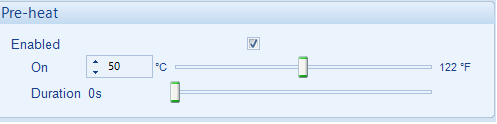
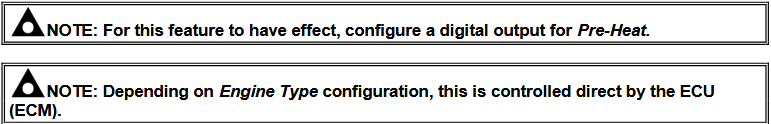
By selecting on you can set the coolant temperature below which the pre-heat is activated. The Duration in seconds activates the time delay during which the Pre-Heat digital output remains active before cranking.

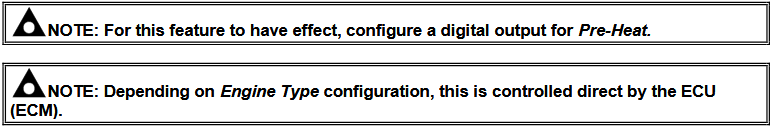
This configuration serves to set the coolant temperature below which the pre-heat is activated. The Duration is again in seconds to determine the time delay during which the Pre-Heat digital output remains active after cranking and before the engine is considered available.
