Accessing the Controllis RMS Management Portal
The Controllis Remote management server portal allows remote monitoring, updating and configuration via a Web interface to all controllers connected to a Controllis RMS.
To connect your controller to a Controllis RMS, please see Connecting a RSC-HMU to a Controllis Remote Management Server.
Prerequisites For Connecting to the Controllis Remote Management Server (RMS):
- A Network Connection, with Internet Access
- A Controllis RMS (request setup if required, charges may apply)
- Controllis RSC-HMU connected to the portal to view.
If you have a management server set up, you will have a URL to connect to the management server. The URL to a management server will look like:
https://myaddress.controllis.net:8000/ui/
Where My Address is your Controllis RMS server name. When you access the URL the log-in page will appear. You should use your username and password to log in. If you don't have a username and password, please contact Controllis.
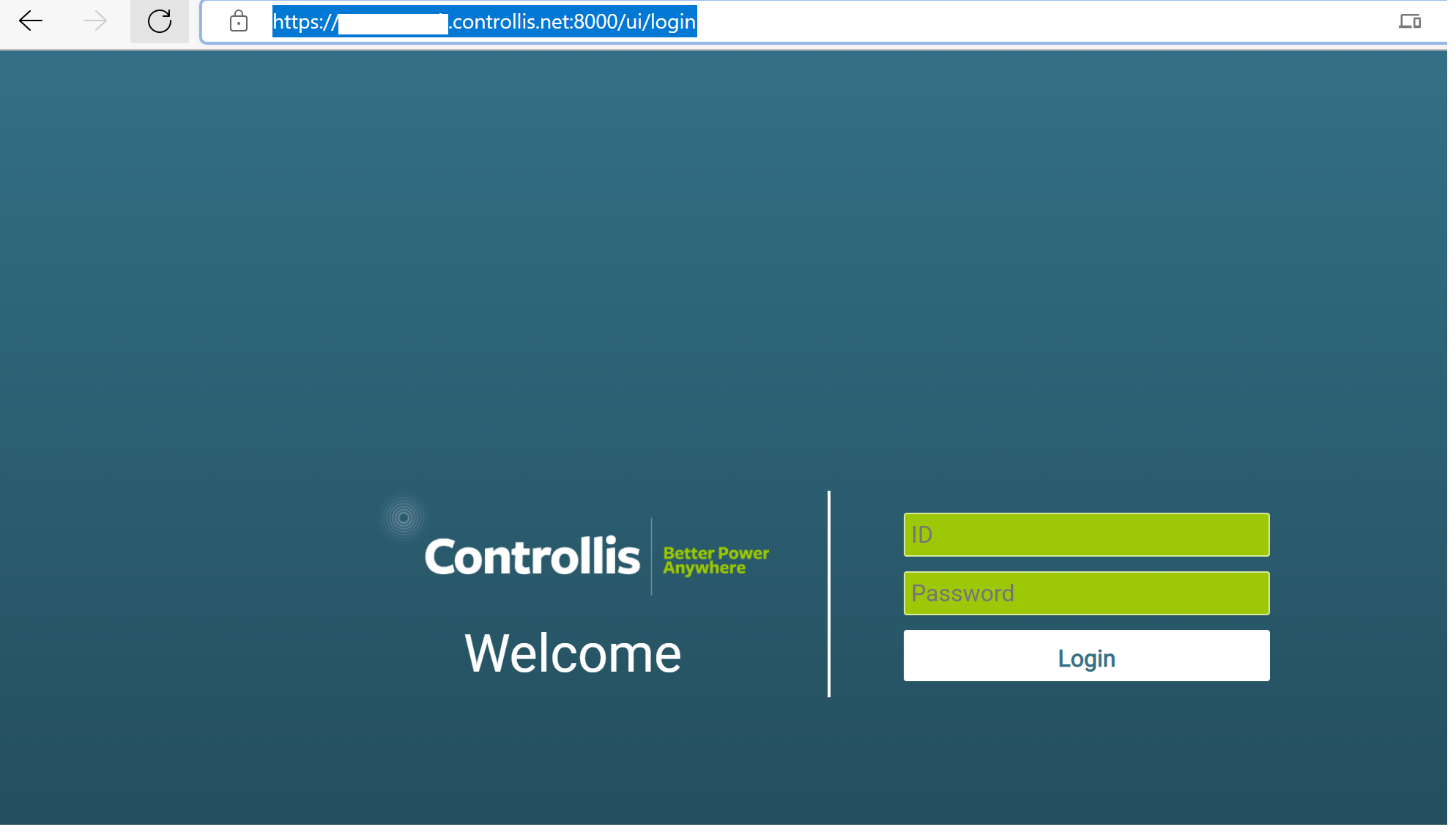
After logging in, view the Controllis RMS Portal Main Pages
